Present Your
Work Like a
Professional
Work Like a
Professional
A systematic framework for creating
an engaging portfolio on Behance.
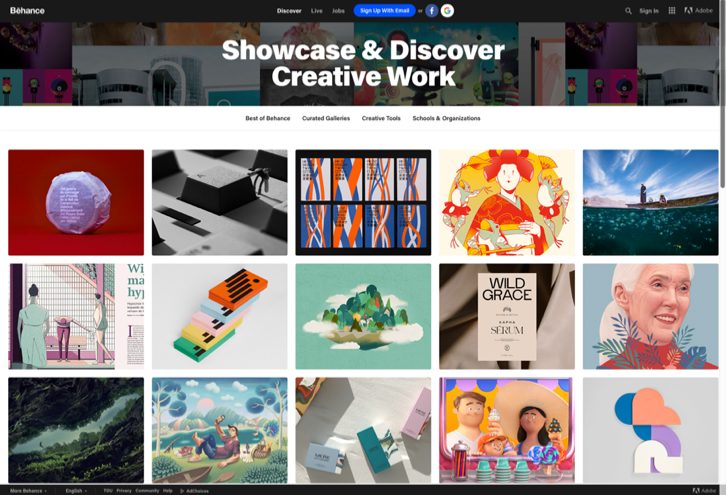
You are making a critical mistake with your portfolio
Oftentimes as creatives professionals, we invest tons of effort and time into client projects but often don’t put that same effort when it comes to displaying our own work. It’s not enough to be skilled at what you do, you have to take it a step further and get others to believe you can provide value through visual storytelling.
What You’ll Get

Frequently Asked Questions
What’s the purpose of this course?
Look at the leading portfolio projects on Behance and then review your portfolio. I want to help you close that gap by teaching you a framework which will demystify the process of creating a portfolio.
Who is this course for?
This course is for designers who have a creative skill but may not know the best way to present their work and communicate their full value. If you are not getting the results you desire then this course will benefit you.
How does the course work?
I walk you through the essential elements of portfolio and present a framework which includes branding, curation, composition, promotion, positioning and more. It’s what I used to transform my portfolio and help other successful creative professionals.
How long does the course take?
When I first began compiling the course my goal was to be thorough and concise. Most of the lessons are to the point and offer visual examples. With 20 videos the course should take an estimated 2 hours to complete.
How long will I have access?
How does lifetime access sound? After enrolling, you have unlimited access to this course for as long as you like – across any and all devices you own.
Is a Behance.net account free?
Yes, once you join Behance you can create a profile and start uploading your work. If you do have an Adobe Creative Cloud account you have the added bonus of using Adobe Portfolio and other integrated features.
Get to Know the Instructor

Digital Marketing Strategist
Nathan is a web designer, digital marketing strategist an educator. He currently hosts Freelance Jumpstart a podcast, and video series focused on helping designers bridge the gap between creativity and business.
Nathan began freelancing in 2009, and after learning the Adobe Creative Suite, Nathan started founded inPhocus Media, an independent web design studio based in Houston, TX. With each project, he worked on he cultivated his skills in multiple creative specialties. His work spans in the areas of web design, graphic design, video production, typography, branding, and marketing strategy.
Nathan has a passion for helping creative entrepreneurs avoid common pitfalls and lectures nationally as a way to give back to the creative community.
Get a Free Lesson and
Save 40% Off of the Resource
Save 40% Off of the Resource
I will never send you spam and your email address will only be used to provide you with updates.




